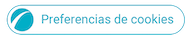Escanea el código QR con tu dispositivo móvil y coloca este producto en el lugar que prefieras.
Características
Tu clave para el acceso instantáneo a la IA
Galaxy AI Key te brinda fácil acceso al asistente con tecnología de inteligencia artificial, Bixby o Gemini. Simplemente toca la tecla Galaxy AI Key y deja que tu asistente de inteligencia artificial se encargue de tu consulta: así de simple es hacer las cosas.


*Imagen simulada con fines ilustrativos. La UX actual puede ser diferente. **El Book Cover Keyboard se vende por separado y es solamente compatible con Galaxy Tab S10 / S9 / S9 FE Series, con One UI 6.1.1 o posterior. ***La función Galaxy AI Key está actualmente disponible solo en Galaxy Tab S10 Series. ****La disposición del teclado del Book Cover Keyboard puede variar según el modelo o el tipo de idioma. Se requiere una conexión de red y una Samsung /Google Account para utilizar Bixby o Gemini. *****La disponibilidad de la aplicación móvil Gemini varía a través de los dispositivos, idiomas y países. Verifica la exactitud de las respuestas. Gemini es una marca registrada de Google LLC. ******Pulsar Alt + AI key ofrece la opción de cambiar el asistente AI a Bixby o Gemini. Para iniciar Gemini mediante Galaxy AI Key, Google Assistant debe actualizarse a Gemini. Los accesos directos de Galaxy AI Key solo se pueden asignar a determinadas aplicaciones. *******La función de retroiluminación solo está disponible actualmente en Galaxy Tab S10 Ultra Book Cover Keyboard y se activa pulsando Fn + F12.
Diseño delgado y ligero


Potencia el diseño de tu tablet con el delgado y ligero Book Cover Keyboard Slim. Se instala en un instante: solo tienes que colocarlo alrededor de tu tablet como la cubierta de un libro y los imanes lo mantendrán en su lugar. Incluso hay un compartimento para guardar tu S Pen para mayor comodidad.
*Imagen simulada con fines ilustrativos.


*Imagen simulada con fines ilustrativos.
Una cómoda experiencia de teclado
Aprovecha tu Book Cover Keyboard Slim para escribir documentos o correos electrónicos con precisión. Combinado con el modo DeX, el teclado ofrece una cómoda experiencia similar a la de una PC.
*Las características y la distribución del teclado pueden variar según el modelo o el tipo de idioma.


*Las características y la distribución del teclado pueden variar según el modelo o el tipo de idioma.
Multiplica tu productividad compartiendo de forma inalámbrica
Con Wireless Keyboard Sharing, puedes conectarte fácilmente a tus otros dispositivos Galaxy y escribir o navegar sin problemas en ellos. Cambia entre dispositivos con facilidad y toma el control de su teléfono como lo harías con tu tablet.


*Los productos se venden por separado. **Imagen simulada con fines ilustrativos. La UX/UI real puede variar.***El uso compartido de teclado inalámbrico es compatible con teléfonos inteligentes Galaxy que ejecutan One UI 3.1 o superior y dispositivos Galaxy Tab que ejecutan One UI 2.5 o superior, conectados al teclado Book Cover a través de POGO.****Para habilitar Para compartir teclado inalámbrico, ambos dispositivos deben iniciar sesión en la misma cuenta Samsung. El rendimiento puede variar según el entorno de red del usuario.*****Se pueden registrar hasta 3 dispositivos para compartir teclado inalámbrico.******El uso compartido de teclado inalámbrico se puede activar/desactivar en Configuración > Administración general > Teclado físico > Compartir teclado inalámbrico.
Especificaciones
-
Negro
-
Modelos compatibles
Galaxy Tab S9, Galaxy Tab S9 FE
-
Interfaz
POGO
-
Cantidad de teclas
65
-
Dimensiones (ancho x alto x fondo)
255.5x168.9x14.0 mm
-
Peso
281.1 g
-
Book Cover Keyboard Slim — AI Key
Manual de usuario y descargas
Preguntas frecuentes
- Cómo resolver los problemas de conexión del S Pen
- Utiliza la aplicación Samsung Find para compartir tu ubicación con tus amigos, hijo, familia y otros contactos
- Utiliza la aplicación Samsung Find para localizar un dispositivo perdido
- (DeX Station) Cómo ajustar la velocidad del cursor del ratón
- Consejos de seguridad para tu paquete de batería
Soporte del producto
Encuentra respuestas a las pregunta que tienes sobre el producto
Puede que también te guste
Visto recientemente